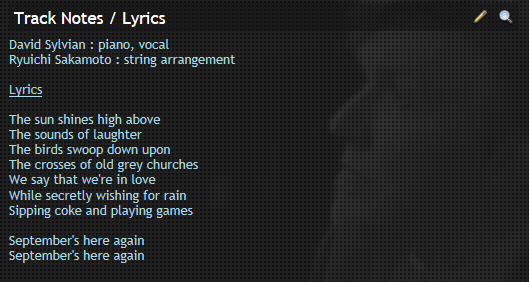Track Page
The track page provides details of a single track. It is invoked by clicking on the track name from an Album Page or Artist Page. The Now Playing Page is a variation of the Track page shown for the playing track.
Track Notes / Lyrics
The track page offers a section where the user can maintain track notes, including lyrics:
The search button invokes a search for the track (primary artist and track name) on several predefined websites - these will open (normally as tabs) on your default browser. If lyrics can be sourced from these or any other site they can be copied and pasted into the editable text area on the Track page.
The notes/lyrics can be edited by clicking on the edit icon, or simply clicking in the notes field. Note that html markup can be included which is rendered when the editing finishes (clicking on the Edit button again or just tabbing off the text entry field will finish the edit).
TO BE COMPLETED