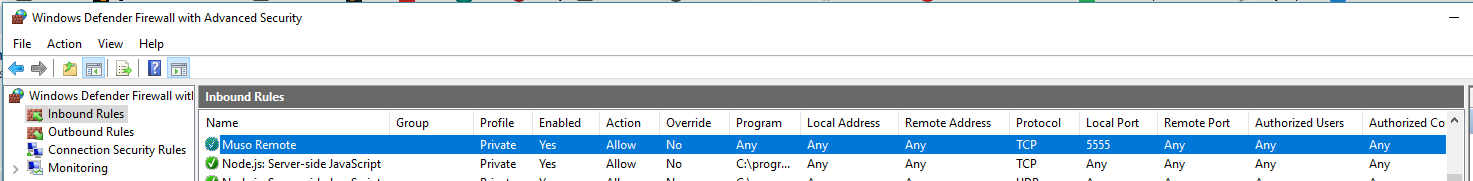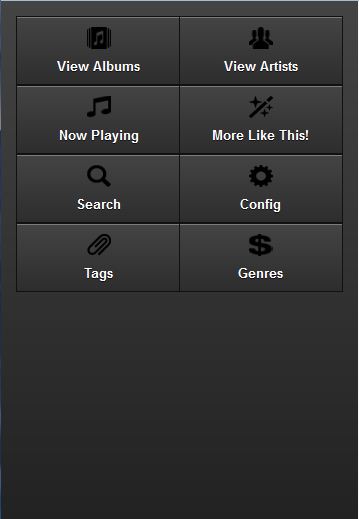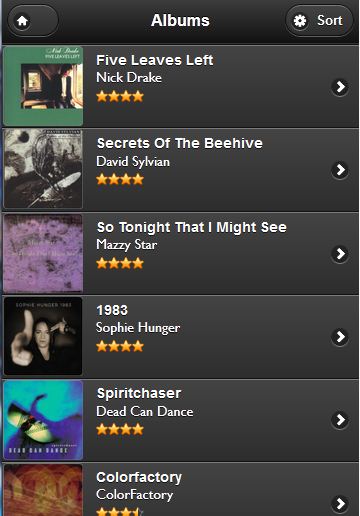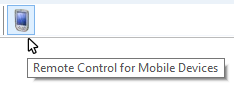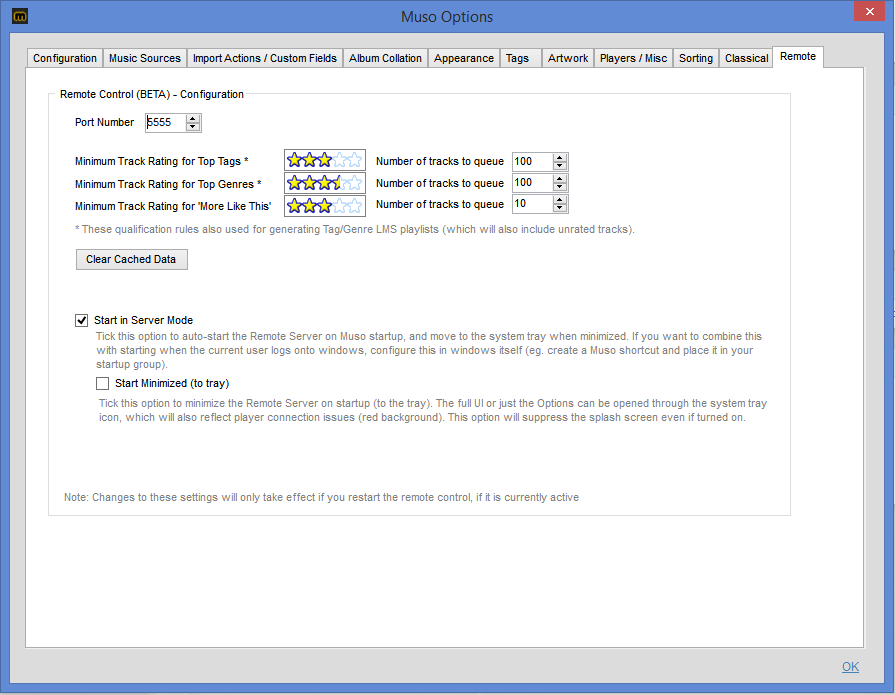Remote Control
From Muso wiki
Jump to navigationJump to search
Remote control for mobile devices
Overview
- Server runs on port 5555 (configurable), intended for mobile device (rather than ipad, though ipad is a future option). Note that you will probably have to configure your firewall to open the specified port:
- Can browse & play full albums, artists/composers, tags, genres etc via web interface.
- Defaults to same player as Muso but can be switched independently
- Muso must remain open on windows to act as server
- Muso must be run in Administrator Mode (OS level configuration)
Step by Step Instructions
- Run Muso in Administrator mode (even if your user is an administrator it requires this elevation). This elevation will be forced if you use the option "Start in Server Mode".
- If you have not used the option "Start in Server Mode", you can start the Server manually via this button on the toolbar:
- The remote server endpoint is opened by Muso and the URL shown next to toolbar button:
- Click on the URL to test that it opens in your local browser.
- Browse to the same URL on your mobile device having connected it to the same LAN. If you have problems please try the following:
- Try it without the .local part of the URL, i.e. http://jeremyb5440:5555/
- If your Muso host is behind a firewall, you may have to configure a rule to open up the specific port used. See http://windows.microsoft.com/en-us/windows7/open-a-port-in-windows-firewall.
- Options and Configuration:
Usage
TBC