Hierarchical View: Difference between revisions
No edit summary |
No edit summary |
||
| Line 1: | Line 1: | ||
The basic premise behind the Hierarchical View is that it allows you to drill down to albums of interest by any arbitrary hierarchy. Let's take an example which isn't normally supported by most music managers - the ability to browse classical music by Conductor then by Orchestra (Band/Ensemble) - or you might equally choose to browse by Orchestra first and Conductor second. You define the required structure via the "Hierarchy/New Hierarchy" link in the left pane as follows: | The basic premise behind the Hierarchical View is that it allows you to drill down to albums of interest by any arbitrary hierarchy. Let's take an example which isn't normally supported by most music managers - the ability to browse classical music by Conductor then by Orchestra (Band/Ensemble) - or you might equally choose to browse by Orchestra first and Conductor second. You define the required structure via the "Hierarchy/New Hierarchy" link in the left pane as follows: | ||
[[File:H1.jpg|center]] | |||
You can define 6 levels or more if you wish. The attributes offered here include any you have defined in custom tags. | You can define 6 levels or more if you wish. The attributes offered here include any you have defined in custom tags. | ||
| Line 9: | Line 9: | ||
When a hierarchical view is defined it opens up a tree in the main browser pane which you can use to navigate the chosen hierarchy. You can see here that I am browsing the orchestras under the baton of Riccardo Chailly, and I have focused on The Royal Concertgebouw Orchestra, so I have 5 albums which include music with this combination, as shown on the right: | When a hierarchical view is defined it opens up a tree in the main browser pane which you can use to navigate the chosen hierarchy. You can see here that I am browsing the orchestras under the baton of Riccardo Chailly, and I have focused on The Royal Concertgebouw Orchestra, so I have 5 albums which include music with this combination, as shown on the right: | ||
[[File:H2.jpg|center]] | |||
The number in the bubble of each node in the tree is the number of albums that contains music that matches that selection (it might only be one track or it might be all tracks). Note that you can order the tree by natural order (depending upon the attribute selected), reverse order, or by the number of albums matched (as in the screenshot). | The number in the bubble of each node in the tree is the number of albums that contains music that matches that selection (it might only be one track or it might be all tracks). Note that you can order the tree by natural order (depending upon the attribute selected), reverse order, or by the number of albums matched (as in the screenshot). | ||
| Line 15: | Line 15: | ||
The tree offers further branches below the last fixed level for more detailed breakdown by the remaining attributes: | The tree offers further branches below the last fixed level for more detailed breakdown by the remaining attributes: | ||
[[File:H3.jpg|center]] | |||
<small>(if you're wondering how 7 composers can each have 1 album for this conductor/orchestra when the total is 5, it's because one of the albums has music by 3 composers).</small> | <small>(if you're wondering how 7 composers can each have 1 album for this conductor/orchestra when the total is 5, it's because one of the albums has music by 3 composers).</small> | ||
| Line 25: | Line 25: | ||
'''Album Score''' is also available to be included in the hierarchy: | '''Album Score''' is also available to be included in the hierarchy: | ||
[[File:H4.jpg|center]] | |||
Revision as of 01:05, 6 February 2013
The basic premise behind the Hierarchical View is that it allows you to drill down to albums of interest by any arbitrary hierarchy. Let's take an example which isn't normally supported by most music managers - the ability to browse classical music by Conductor then by Orchestra (Band/Ensemble) - or you might equally choose to browse by Orchestra first and Conductor second. You define the required structure via the "Hierarchy/New Hierarchy" link in the left pane as follows:
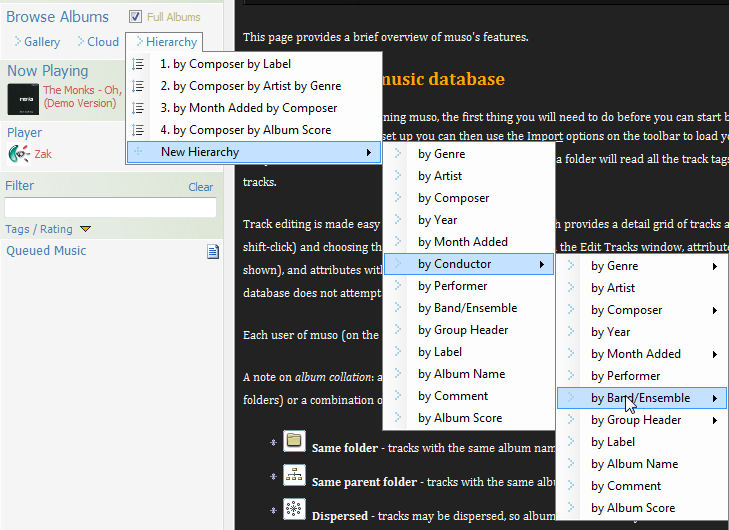
You can define 6 levels or more if you wish. The attributes offered here include any you have defined in custom tags.
Each time a new hierarchy is chosen it adds to an MRU (Most Recently Used) list under the main Hierarchy link (up to 10 are shown per user).
When a hierarchical view is defined it opens up a tree in the main browser pane which you can use to navigate the chosen hierarchy. You can see here that I am browsing the orchestras under the baton of Riccardo Chailly, and I have focused on The Royal Concertgebouw Orchestra, so I have 5 albums which include music with this combination, as shown on the right:

The number in the bubble of each node in the tree is the number of albums that contains music that matches that selection (it might only be one track or it might be all tracks). Note that you can order the tree by natural order (depending upon the attribute selected), reverse order, or by the number of albums matched (as in the screenshot).
The tree offers further branches below the last fixed level for more detailed breakdown by the remaining attributes:
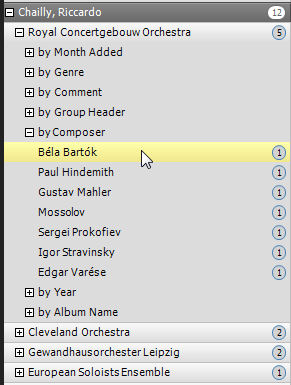
(if you're wondering how 7 composers can each have 1 album for this conductor/orchestra when the total is 5, it's because one of the albums has music by 3 composers).
The tree is only there to filter and focus the albums displayed on the right - from there if you click on an album or artist link on the right you will be taken that full album or artist page (you are free to navigate to other albums or artists OUTSIDE the selected node of the hierarchy) - hitting the BACK key will get you back to the hierarchy (tree) view.
NB. Filtering (by search text, tags or min rating) is currently disabled when browsing hierarchically, since the tree is defining an alternative filter.
The chosen hierarchy can be saved as a bookmark and recalled later (more permanent than relying on the MRU list).
Album Score is also available to be included in the hierarchy:
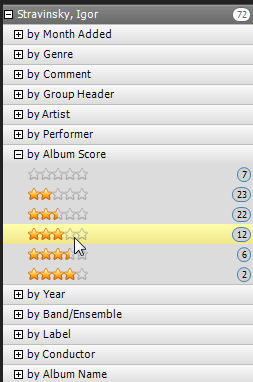
Albums are categorised into half-star bands, so the band illustrated with 3 full stars includes albums scored from 3.00 to 3.49 (base 5).
Multi-node Selection
Multi-node Selection in the hierarchy tree is supported:
- only at the same level under the same parent (across levels or parents does not make sense)
- control-click to add nodes to the selection (again to toggle off, except the last)
- shift-click to select a range between the current selection and the item clicked on.
- albums from the selected groups are merged in the display on the right.
- does not merge sub-levels when multi-selecting nodes in parent level (does not make sense in the context of a tree)
- groups selected are summarised in the header (up to 3 are listed before it says "(and 2 more)" for example).
- useful for album score hierarchy to get a wider range of scores (all over 3 for example).