Album Collation
Many music managers fall prey to problems in album collation - e.g. single albums being split into multiple albums, and/or several albums being merged into one. Quite often this is due to inconsistencies in tagging, or due to inconsistent file/folder arrangement. Muso tries to keep the rules simple: if your file organisation strategy is generally to keep files belonging to the same album in the same folder, the "Collate by Folder" setting in the Options/Album Collation tab should be ticked to indicate this:
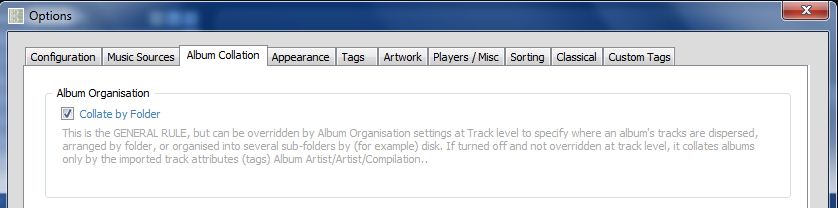
This is the general rule which drives how muso collates albums from the individual tracks by default, but this can be overridden at album/track level. The "Album Organisation" attribute set at track level (in the Edit Fields window) defines a specific way of collating for those tracks:
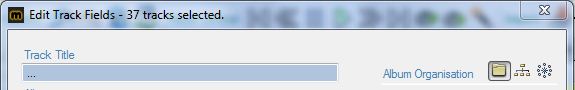
NB. The track-level Album Organisation setting can also be shown on individual rows of the track database grid, if configured to be seen via the "Select Columns" function.
The three Album Organisation options are:
 Same folder - tracks with the same Album name in the same folder are treated as a single album (this method of collation is also applied when the general "Collate by Folder" rule is turned on and the track level override is not set).
Same folder - tracks with the same Album name in the same folder are treated as a single album (this method of collation is also applied when the general "Collate by Folder" rule is turned on and the track level override is not set). Same parent folder - tracks with the same Album name under the same common parent folder are treated as a single album (eg. when an album is split across multiple subfolders "CD1", "CD2" etc).
Same parent folder - tracks with the same Album name under the same common parent folder are treated as a single album (eg. when an album is split across multiple subfolders "CD1", "CD2" etc). Dispersed - tracks may be dispersed, so albums are collated by a combination of Album name, Album Artist, Artist (Composer for classical) and the Compilation flag (this method of collation is also applied when the general "Collate by Folder" rule is turned OFF and the track level override is not set). You can turn off the override at track level by clicking the highlighted option again - this makes the general rule re-assume command.
Dispersed - tracks may be dispersed, so albums are collated by a combination of Album name, Album Artist, Artist (Composer for classical) and the Compilation flag (this method of collation is also applied when the general "Collate by Folder" rule is turned OFF and the track level override is not set). You can turn off the override at track level by clicking the highlighted option again - this makes the general rule re-assume command.
Note: On importing tracks into Muso, if the general "Collate by Folder" rule is switched on, and it recognises folder names like "CD1", "CD2", "Disk 1", "Disk 2" etc, it will automatically set the track level Album Organisation attributes to "Same Parent Folder". In the majority of cases this achieves the desired result.
- Some examples on handling collation issues
- A single album's tracks are spread across your filesystem - set the general rule "Collate by Folder" off, or (if this is the exception rather than the rule and you need the general rule turned on), set the album organisation override at track level to "Dispersed" to ensure these tracks are collated into a single album.
- You have two copies of the same album with album name and artist names the same, but organised in separate folders (perhaps you want to keep an mp3 copy and a lossless copy) - set the general rule "Collate by Folder" on, or (if this is the exception rather than the rule and you need the general rule turned off), set the album organisation override at track level to "Same Folder" to ensure these are collated as two separate albums.
- You have a parent folder for an album (perhaps containing artwork) plus sub-folders for each disk - the album organisation at track level should be set to "Same Parent Folder" to ensure this is collated as a single album. Alternatively if you want separate albums to be displayed for each disk then de-select this option.
See also: Compilations
Full Albums[edit]
The Album Qualification settings on the Options window drive what muso considers a "Full" album - by number of tracks or total play length (either qualifies):

Muso has the ability to either suppress or display non-full albums from the main browser views. Non-full albums may be partial albums (which you may have some tracks from but not all), though Muso also sweeps up tracks for each artist which have no album set as "Non Album Tracks" pseudo-albums - these are also classified as non-full albums. If the album qualification is not reached, muso will also classify as a full album any where the number of tracks in the album matches the "Track Count" set in the track attributes (so 4-track EPs that run to under the specified number of minutes will be included if the tracks have the Track Count set to 4).
Album Groups[edit]
Albums, once collated, are grouped by artist, composer etc by taking into account minor variations in artist name, eg. artist tags of Smiths, The Smiths, and The Smith's (while mostly incorrect) are all collected together in the same artist group (the most common variation), without re-tagging.