Page 1 of 2
Migrate database
Posted: Fri Mar 24, 2023 10:36 pm
by teodorom
Hi all,
I would be able to migrate into Muso the JRiver Media Center Database.
I was convinced that the file "Music Library.db" in C:\Users\Public\Music\muso\database contains the Muso database and it's in SQLite format.
However SQLiteStudio says that "[23:34:31] C:/Users/Public/Music/muso/database/Music Library.db: file is not a database".
How can I open and manipulate it?
Thanks
Re: Migrate database
Posted: Tue Mar 28, 2023 9:53 pm
by musoware
No it's not SQLite, it's a .net dataset, it's not intended to be opened and manipulated outside Muso.
Re: Migrate database
Posted: Tue Mar 28, 2023 11:46 pm
by teodorom
So it's not possible to insert in it data coming from another database/table/CSV/whatever you want?
Thanks
Re: Migrate database
Posted: Wed Mar 29, 2023 8:31 pm
by musoware
You can import from LMS (Logitech squeezebox system), iTunes, and from file tags, or you can edit the Muso database manually. I'd have to write an import from JRiver and would consider doing so if that's a popular request.
Re: Migrate database
Posted: Sun Apr 02, 2023 12:01 pm
by teodorom
Importing directly from JRiver it's not so obvious, since the library is not a relational database, but hierarchical (in XML format). One needs to export it's content first in tabular form.
If you want to do a mass modification on the tags, you need to modify the tags in the FLAC files, then refresh.
My problem is that my "physical" data is different from what I see in JRiver (e.g. I have eliminated "logically" the duplicates).
Another problem: sometimes an album is "Classical", sometimes "Classique". In JRiver it's easy to do mass modifications, but in Muso?
More: I would like to see the albums in the same order I have entered them in Jriver.
If I could edit the Muso database manually I would do the same things.
So, how can I do that?
Thanks
Re: Migrate database
Posted: Sun Apr 02, 2023 12:53 pm
by musoware
Click on the Music Database link top left to edit the database in a grid - from here you can filter, select a group of tracks and edit en-masse. Or from an album or artist page click the Edit Tracks link.
Here for example I've filtered the database view by Genre:Classique, selected all tracks (control-A), hit Edit, and highlighted the Genre field ready to be edited.
Alternatively, assuming JRiver has the ability to write its own metadata to the song file tags, you can them import those into Muso to save you having to make the same edits in both.
Re: Migrate database
Posted: Tue Apr 04, 2023 2:40 pm
by teodorom
Thanks,
how "can I import those metadata into Muso"?
Re: Migrate database
Posted: Tue Apr 04, 2023 5:34 pm
by musoware
teodorom wrote:Thanks,
how "can I import those metadata into Muso"?
Set up your source folders via Tools -> Options -> Music Sources -> Music Folders.
Then Import From Music Folders via the Import option in the horizontal top toolbar.
Re: Migrate database
Posted: Thu Apr 06, 2023 1:24 pm
by teodorom
Thank you, I know how to do that.
I want mainly see (at least) the albums in the same order of the "import date" in JRMC.
So I need to edit the database.
Re: Migrate database
Posted: Thu Apr 06, 2023 3:09 pm
by musoware
teodorom wrote:Thank you, I know how to do that.
I want mainly see (at least) the albums in the same order of the "import date" in JRMC.
So I need to edit the database.
Maybe not, try turning this option on before the import :
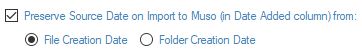
- Capture.JPG (12.4 KiB) Viewed 1686 times
Your Date Added in muso will then reflect the file creation date, rather than the date it was imported into Muso.